Ever used soft phones that limit you to many many functions until you “unlock” them by purchasing a full version? Well, we all did and we too frown at those. Softphones such as Zoiper and X-Lite are amongst the famous ones but the lack functionalities on the free edition such as call conferencing, forwarding, sip TCP, sip TLS etc.
Well, after looking through almost all the soft phones found in this article http://www.venturevoip.com/news.php?rssid=2188, i found one that i would rate almost 9/10 for being FREE + its functionality.
Here’s Phonerlite, winner of the list of softphones (without IM, Video),

Yes, yes, it doesn’t have a fancy skin or 3D images here and there but this piece of software does all what those other free ones want you to pay money for. It lets you do conferencing, forwarding, sipTCP, sipTLS, IPv6, detailed log, phonebook and yes, STATISTICS to see how good/bad the current connection is in real time. Wow, now that’s just awesome.
Those in hurry to get it, here’s link for downloads http://www.phonerlite.de/download_en.htm
There’s a BETA which you can play around with and test. You can also run it straight off a portable device without any installs, with this file http://www.phoner.de/PhonerLite.paf.exe
Installation is pretty brain dead, straight forward. They even have a Wizard to setup your account. One thing it lacks is an automatic start but that isn’t much a hassle to do in Windows, just make a shortcut of the executable and drag it into the “Startup” menu in your START menus.
If you do try it and wonder how to conference its easy. When a call comes in, just hit the conference button, dial another extension or as many extensions as you wish and everyone’s conferencing.
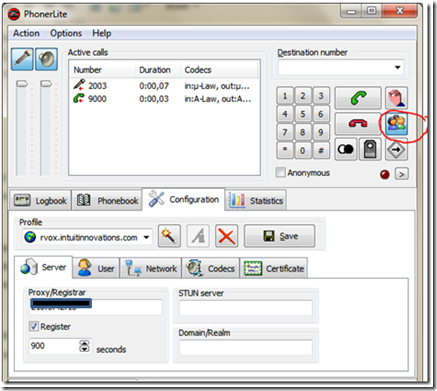
To forward, if a call comes, dial another extension, drag and drop the current call to the intended recipient. Careful not to drag drop many calls, this software is not intended to replace a receptionist system such as FOP or a receptionist board.

Hi Sanjay,
i have installed snmptt, the trap already in the spool :
-rw-r–r–. 1 root root 257 Nov 17 11:23 #snmptt-trap-1353126214645307
-rw-r–r–. 1 root root 282 Nov 17 11:23 #snmptt-trap-1353126228029425
-rw-r–r–. 1 root root 282 Nov 17 11:23 #snmptt-trap-1353126228133864
-rw-r–r–. 1 root root 282 Nov 17 11:23 #snmptt-trap-1353126228236392
-rw-r–r–. 1 root root 290 Nov 17 11:23 #snmptt-trap-1353126228341637
and nagios.log, looping proces the trap:
[1353169898] PASSIVE SERVICE CHECK: MacLingPC_vpn;TRAP;1;A coldStart trap signifies that the SNMP entity,
[1353169898] SERVICE ALERT: MacLingPC_vpn;TRAP;WARNING;HARD;1;A coldStart trap signifies that the SNMP entity,
[1353169898] PASSIVE SERVICE CHECK: MacLingPC_vpn;TRAP;1;.1.3.6.1.6.3.1.1.5.4: 1 10 11 12 13 14 15
[1353169898] SERVICE ALERT: MacLingPC_vpn;TRAP;WARNING;HARD;1;.1.3.6.1.6.3.1.1.5.4: 1 10 11 12 13 14 15
[1353169898] PASSIVE SERVICE CHECK: MacLingPC_vpn;TRAP;1;.1.3.6.1.6.3.1.1.5.3: 2 20 21 22 23 24 25
[1353169898] SERVICE ALERT: MacLingPC_vpn;TRAP;WARNING;HARD;1;.1.3.6.1.6.3.1.1.5.3: 2 20 21 22 23 24 25
[1353169898] PASSIVE SERVICE CHECK: MacLingPC_vpn;TRAP;1;.1.3.6.1.6.3.1.1.5.4: 3 30 31 32 33 34 35
[1353169898] SERVICE ALERT: MacLingPC_vpn;TRAP;WARNING;HARD;1;.1.3.6.1.6.3.1.1.5.4: 3 30 31 32 33 34 35
[1353169898] PASSIVE SERVICE CHECK: MacLingPC_vpn;TRAP;1;.1.3.6.1.6.3.1.1.5.4: 65541 655410 655411 655412 655413 655414 655415
[1353169898] SERVICE ALERT: MacLingPC_vpn;TRAP;WARNING;HARD;1;.1.3.6.1.6.3.1.1.5.4: 65541 655410 655411 655412 655413 655414 655415
could you tell me what's the wrong ?
Please send to my-email : [email protected]